Reproducibility with renv
2023-07-04
Sharing R Analyses with Collaborators
“I tried to run your code but it says I’m missing X” 😟
“Your code used to run fine but now it’s not working” 😖
“I upgraded my software and now your code is junk” 💔
Reproducibility in Data Driven Analysis
Crucial for collaboration and transparency in science
Software and package versions can differ between computers
Potential code failure or inconsistent results
Solution: Replicate the environment
Replicate the environment ♊
Manual replication of the environment is impractical
Potential solutions
Virtual environments (Python, Conda, etc)
Docker
Binder/Jupyter Notebooks
Virtual Environments 🌌
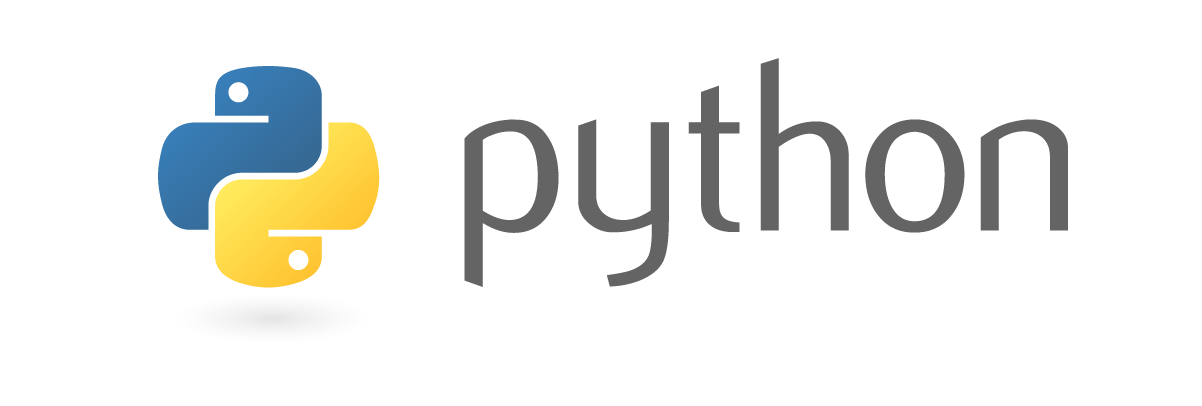
Containers 🎁
Notebooks 📑


R Projects 📂
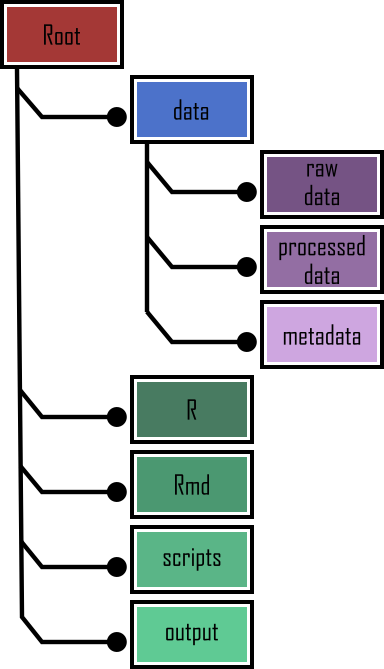
Packages 📦
Extend base R with more functionality
Called libraries or packages in other languages
Can require compilation on your machine (source) or pre-compiled as a binary package
Repositories 🏛️
Source of packages 📦
Many different available
CRAN
Bioconductor
Posit Public Package Manager
R Universe
Libraries 📚
Store packages installed for current R version
System libraries
User
Site
Default
Project Local Libraries with renv 📚
- Project local dependency management
- Store and restore your project dependencies
- Mimic Packrat
- Little to no change to workflows
Workflow 🔀
- Initialize a new project local environment with a private R library with
renv::init() - Work in the project as normal adding packages with
install.packages() - Save the state of the working project with
renv::snapshot()to lock file (renv.lock) - Keep working with the option to save state after successful changes (
renv::snapshot()) or revert to previous if updates introduce new problems (renv::restore())
Initialize ✨
- Searches R scripts for implicitly included dependencies using
dependencies()library("dplyr")dplyr::mutate()
- Copy discovered packages into the
renvglobal package cache for re-use - Missing R package dependencies are installed into the project’s private library
- Initial lockfile capturing the state of the project’s library is created
- The project is activated with
activate()
Initialize - Infrastructure & Files ✨
| File | Usage |
|---|---|
.Rprofile |
Updated to activate renv for new project R sessions |
renv.lock |
The lockfile |
renv/ |
Folder containing all environment details |
renv/activate.R |
Activation script run by the project .Rprofile. |
renv/library |
The private project library |
renv/settings.json |
Project settings |
renv/.gitignore |
renv specific gitignore |
renv.lock 🔒
- Version of
renv
- Version of R
- R repositories active for lockfile
- Package records
{
"R": {
"Version": "4.2.3",
"Repositories": [
{
"Name": "CRAN",
"URL": "https://cloud.r-project.org"
}
]
},
"Packages": {
"markdown": {
"Package": "markdown",
"Version": "1.0",
"Source": "Repository",
"Repository": "CRAN",
"Hash": "4584a57f565dd7987d59dda3a02cfb41"
},
"here": {
"Package": "here",
"Version": "0.7",
"Source": "Repository",
"Repository": "CRAN",
"Hash": "908d95ccbfd1dd274073ef07a7c93934"
}
}
}Cache 🏦
- Global package installation location shared across all projects
- Project specific libraries built from symlinks to cache
- Primary benefits:
- Speed up
renv::restore()andrenv::install() - Save disk space
- Speed up
Cache 🏦
- Install process
- Installation requested
- Available? Link, otherwise install.
- Copy to cache
- Link back to project
- Location
- Default to
~/.local/share/renv - Multiple locations allowed
- Default to
Shims 🔼
| Function | Shim |
|---|---|
install.packages() |
renv::install() |
remove.packages() |
renv::remove() |
update.packages() |
renv::update() |
Isolation 🫧
- Require that all packages be distributed with a project
renv::isolate(): copies all dependencies into the local library- Vastly increases project folder size
- No reliance on external libraries
Collaboration - Setup ⚒️
- Create a new project repository and folder
- One user explicitly initializes
renvin the version controlled project folder - Commit all files including
renvgenerated ones renvwill now bootstrap the project environment on collaborators computers
Collaboration - Workflow 🔀
- Ensure all collaborators using the same package version
- Install and test locally
- Snapshot project
- Share lockfile
- Restore locally
- Lockfile changes can be viewed with
renv::history()
Caveats ☠️
- Not a panacea for reproducibility
- Solves one part of the problem
- Records R and package versions
- Tools to reinstall above
- Problems
- Results may depend on other system components
- Packages may be removed from repositories
Use Case - Shiny🌟
- Shiny apps utilize site library
- Changes to one app’s dependencies can break others
- Eg.
dplyrupdate from version 1.0.10 to 1.1.12 replacedsummarise()withreframe() - Installing new dplyr to system library breaks older apps
- Eg.
- Solution:
- Initialize
renvproject in shiny app dir (shared shiny user cache) - Restore lockfile to symlink and install all dependencies to app local library
- Include sourcing of
renv/activate.Rinapp.R
- Initialize
- Now Shiny apps can rely on some shared packages and some unique packages
- Easier addition of more shiny apps without clobbering existing
When to Use renv
Collaborating on project and sharing results
Ensure forward compatibility
Project small enough to not warrant using more intense encapsulation
Use of more robust encapsulation problematic (eg. Docker on Shiny Server)
Questions?
Use Case - Operational Reports
- Updating
dplyrcaused a change in the functionality ofif_else()whereSurveillerrelied on the